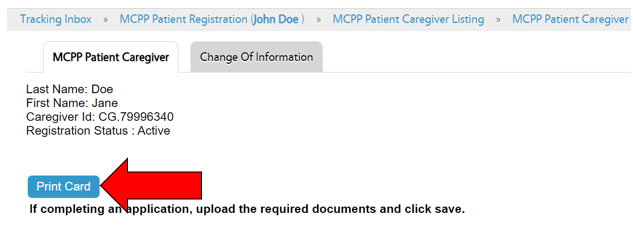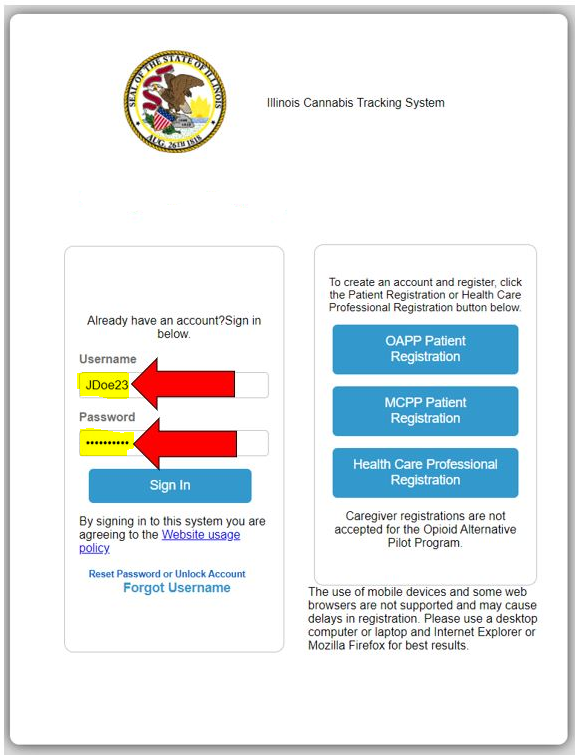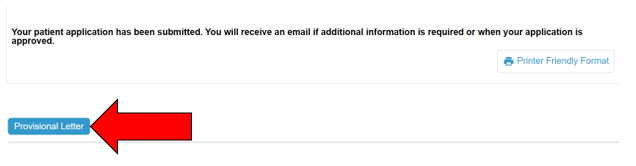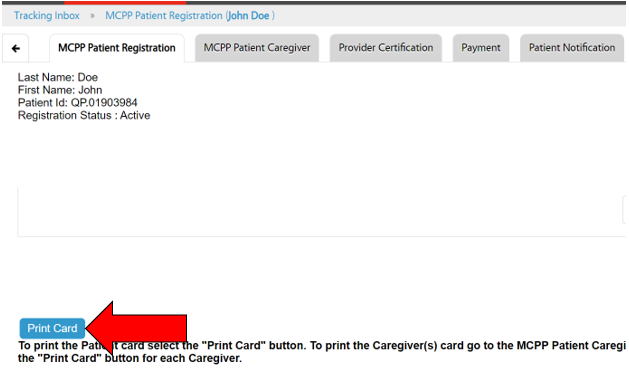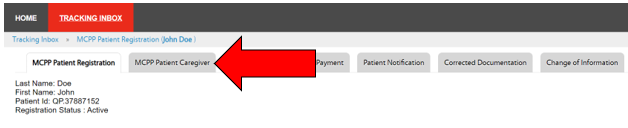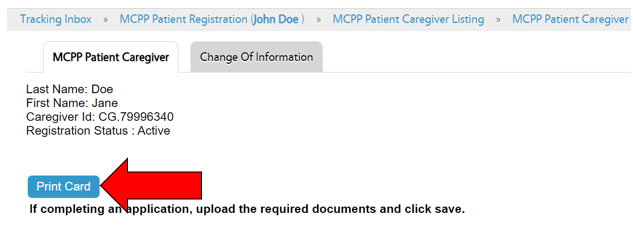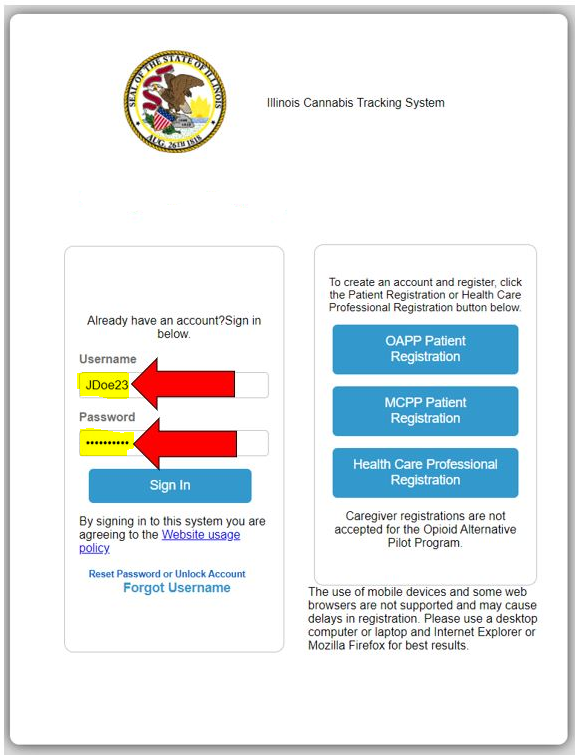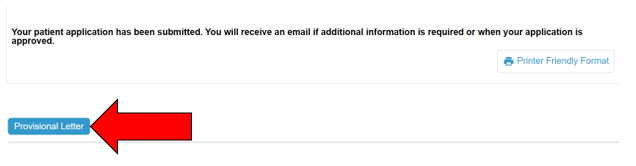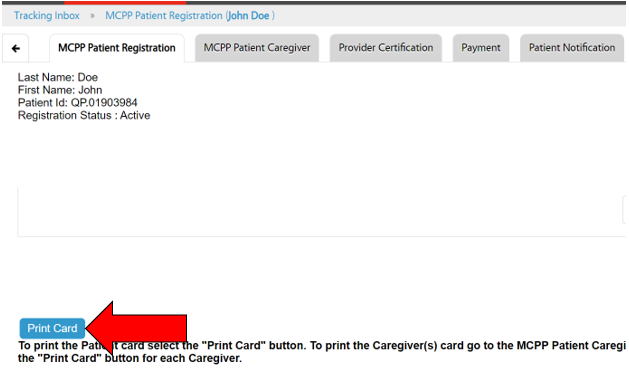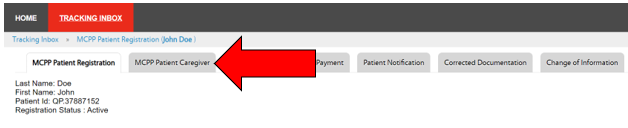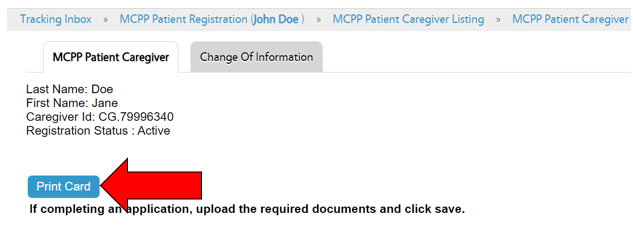Printing Card or Provisional Letter
- To print your card or provisional letter, sign into the system using your username and password.
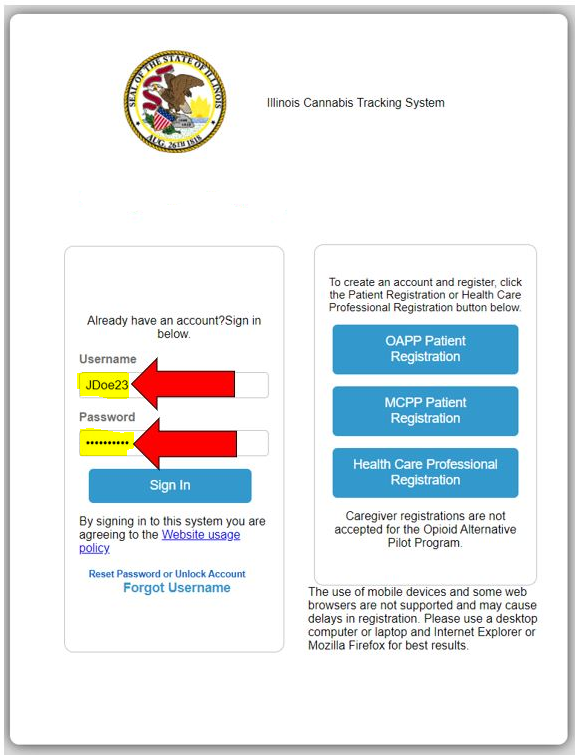
- Select your application from the Tracking Inbox.
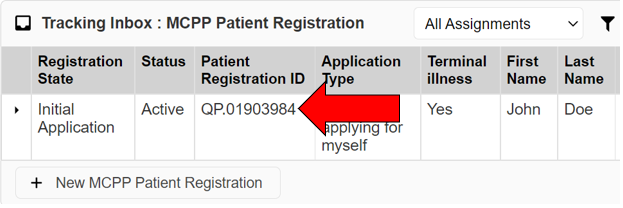
- If you are wanting to print your provisional letter, click Provisional Letter.
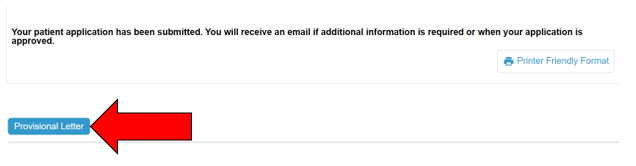
If you are wanting to print your card, click Print Card.
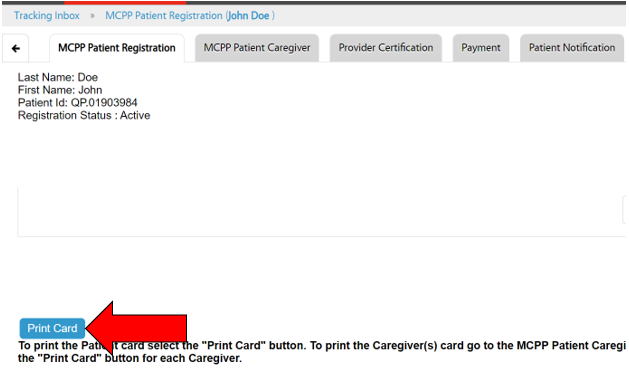
- If you need to print the caregiver’s card, select the MCPP Patient Caregiver tab.
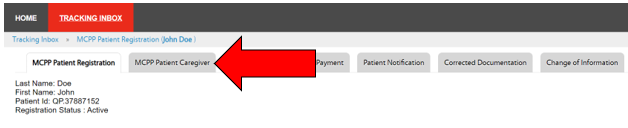
- Select the caregiver’s application from the caregiver list. Once the application is open, click Print Card.