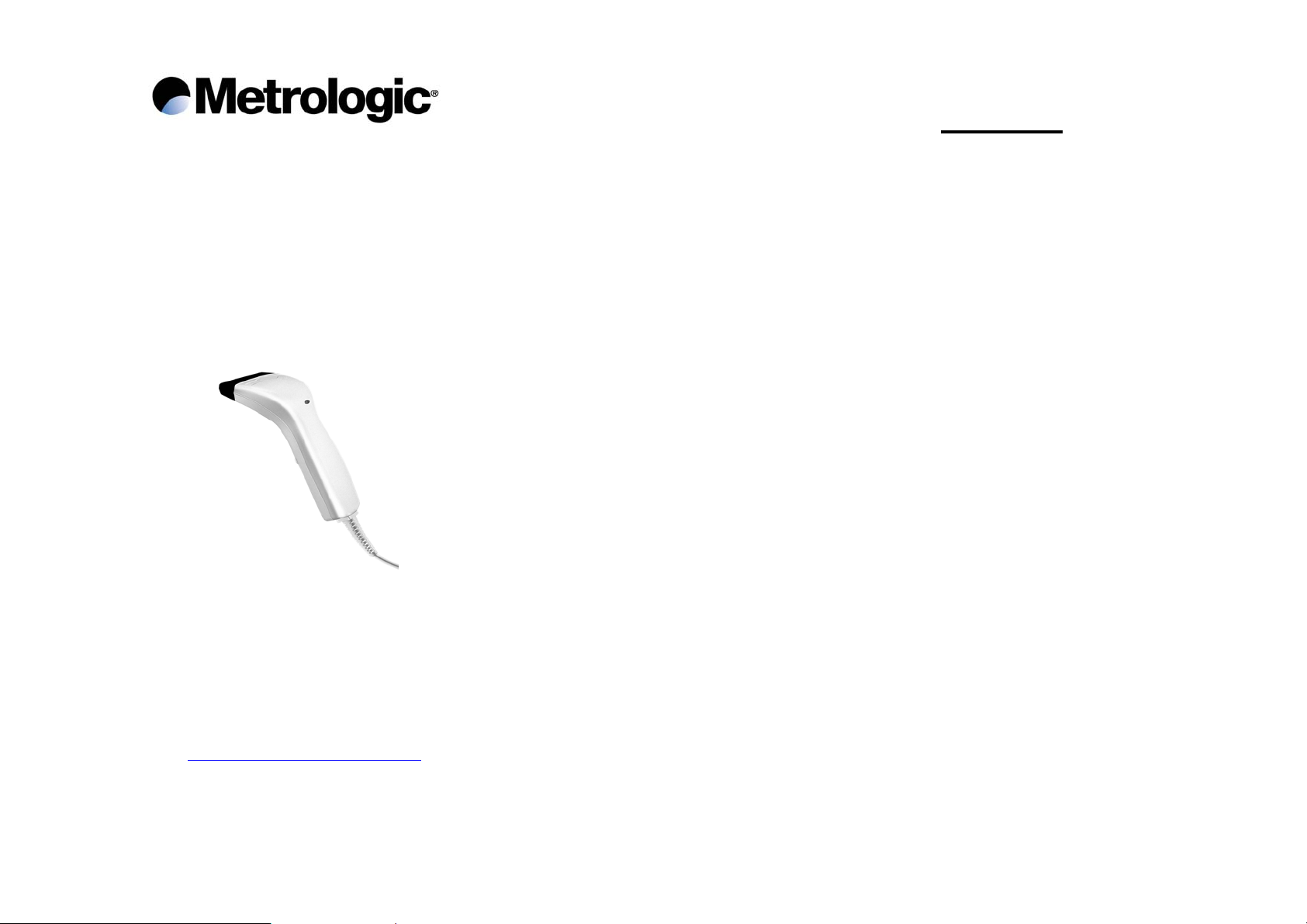
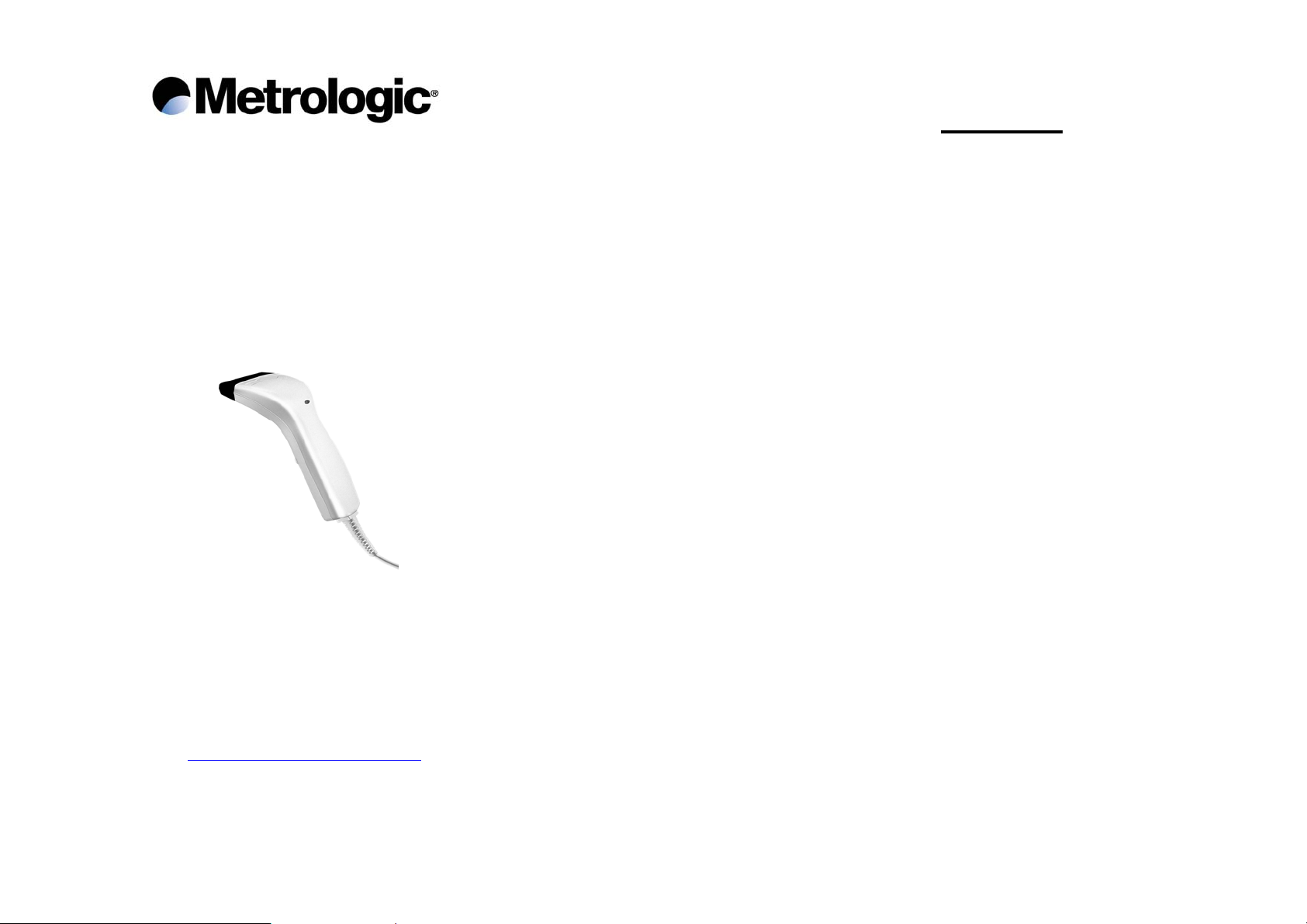
This equipment has been tested and found to comply with the limits for a Class A digital device, pursuant to Part 15 of FCC Rules. These limits are designed to provide reasonable protection against harmful interference in a residential installation. This equipment generates, uses and can radiate radio frequency energy and, if not installed and used in accordance with the instructions, may cause harmful interference to radio communications. However, there is no guarantee that interference will not occur in a particular installation. If this equipment does cause harmful interference to radio or television reception, which can be determined by turning the equipment off and on, the user is encouraged to try correct the interference by one or more of the following measures:
• Reorient or relocate the receiving antenna. • Increase the separation between the equipment and receiver. • Connect the equipment into an outlet on a circuit different from that to which the receiver is connected. • Consult the dealer or an experienced radio/TV technician for help. Metrologic Instruments GmbH Dornier Strasse 2 82178 Puchheim Tel +49 89 890190 Fax +49 89 89019200 www.europe.metrologic.com © Metrologic Instruments Europe, 2001. All rights reserved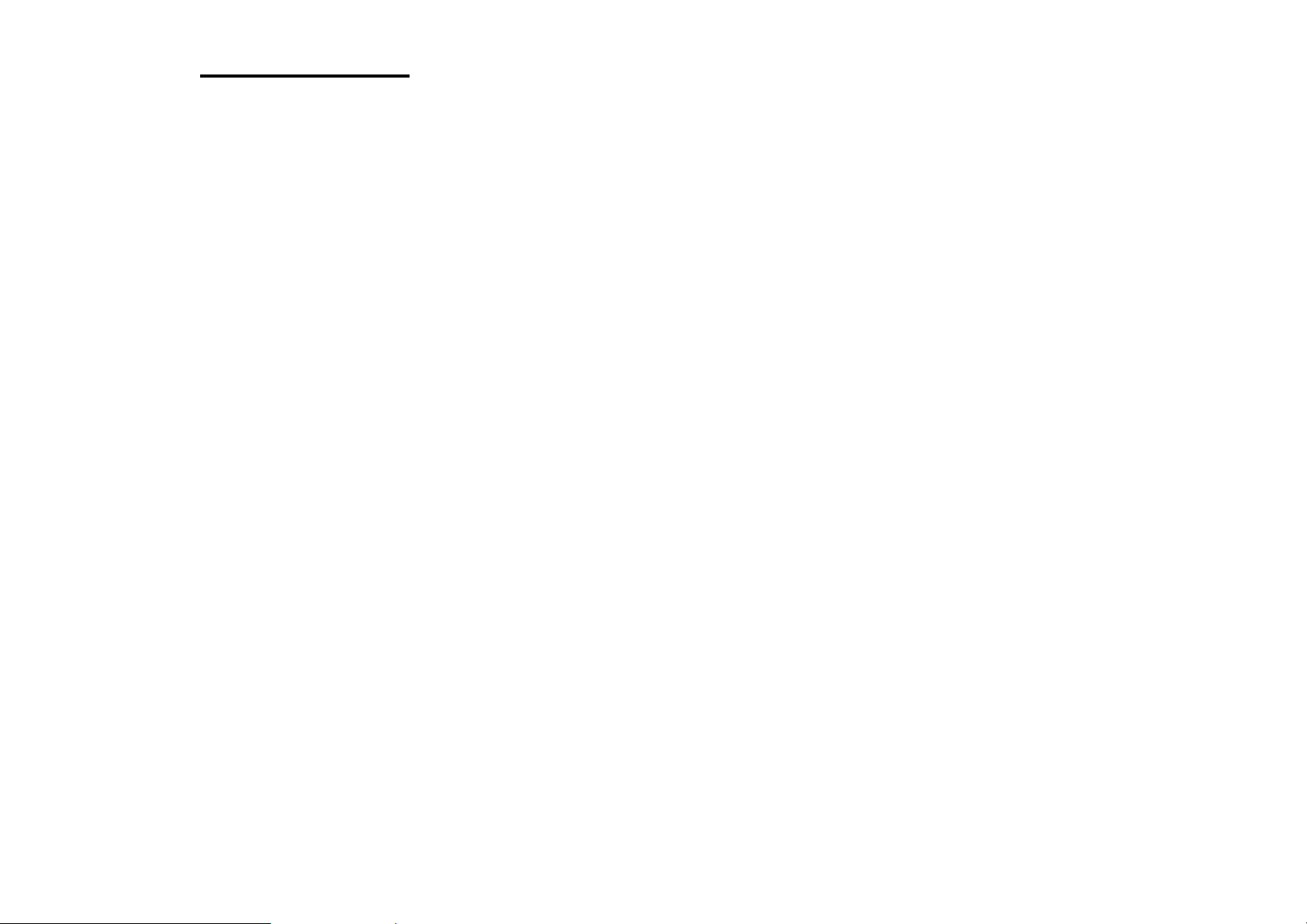
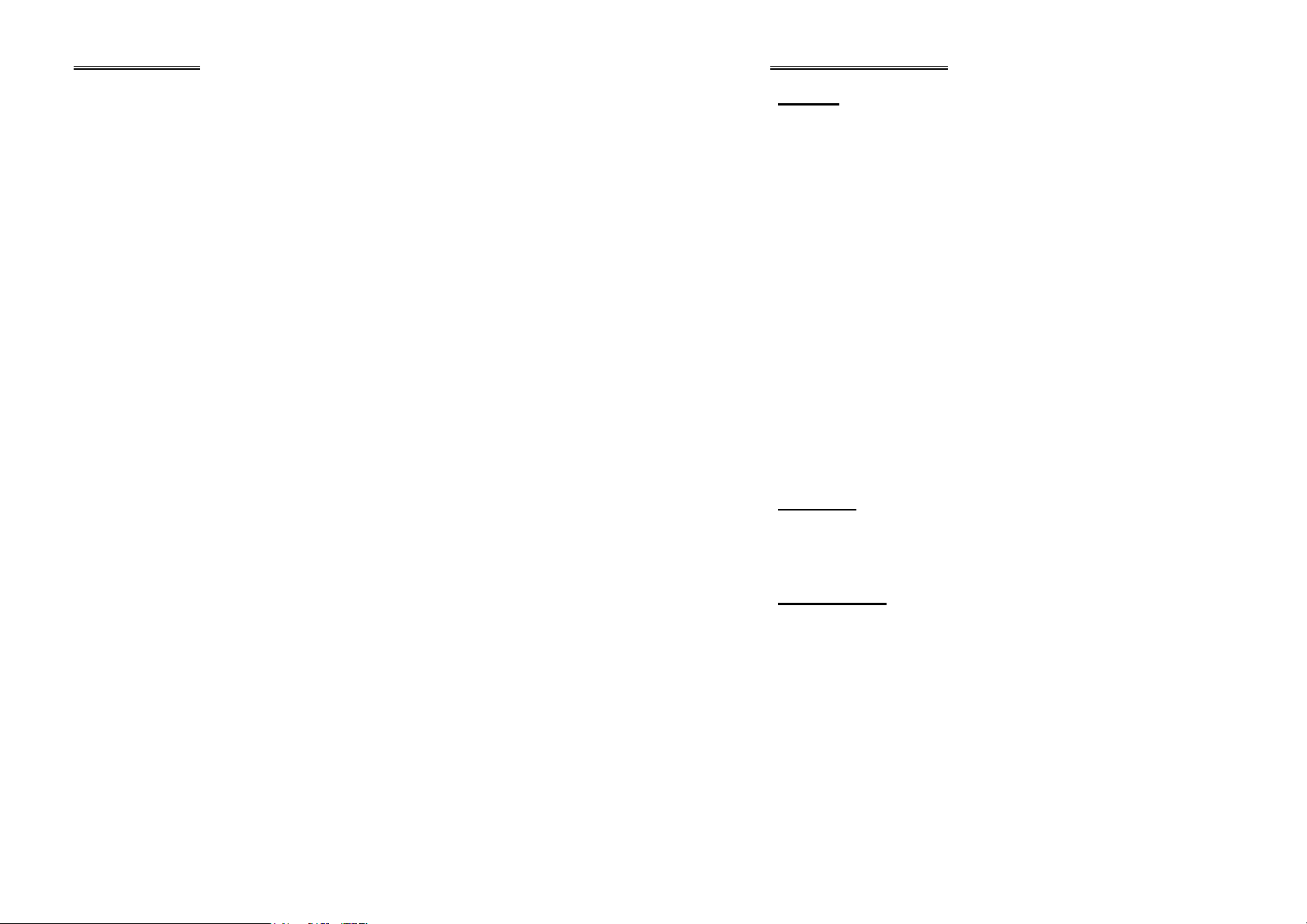
This manual contains all the information needed to operate and configure the Pulsar C Barcode Scanner. It is divided into two parts. The first part of this manual describes the operation and programmable features of the scanner. The second part of this manual contains the setup barcodes used to configure the scanner.
The Pulsar C is one of the most versatile and flexible CCD barcode scanners in the world. All the features and functions required for up to date barcode reading are included. Owing to the compact design and extremely low power consumption, this scanner provides for easy installation and high product durability. The scanner will not only cater for the requirements needed today, but also can fulfill your long- term needs. The major functions and features of the Pulsar C are listed below:
• Barcode Readability: Most popular barcode symbologies are supported. • Support for negative barcodes. • Supports eight scan modes. • Programmable Beeping Tone • Dual Colour Indicator • Interfaces Supported : KBD Wedge and RS232 • Programmable Code ID: Code ID can be individually configured for each • Programmable Length Code • Programmable Prefix Code • Programmable Postfix Code • Character Substitution • Data Editing: Data can be reorganized according to user programmable formats. Up to three data editing formats are supported. • Extremely Low Power Consumption 2. General Features The buzzer of the scanner beeps differently to indicate various operating conditions. • Power On Beep : The Pulsar C scanner will issue a long beep to indicate a successful power on. • Good Read Beep : There are four volume levels and four beeping tones (frequencies) that the user can select from to signify a good read. The available options are: Volume: Maximum/Loud/Medium/Minimum Frequency: 8 / 4 / 2 / 1 kHz • Error Beep : The scanner will issue a long beep with a low tone to indicate errors. • Enter / Exit Configuration Beep : The scanner will issue 6 beeps upon entering / exiting the configuration mode. • Setup Beep : In configuration mode, the scanner will normally beep twicewhen a setup barcode is read. If the particular setup parameter needs more than one read, the scanner will only issue a short beep to indicate that there are more setup barcodes needed to complete the current parameter setting.
2.2 IndicatorThere is a dual colour indicator on top of the scanner. Normally it is off, and will turn red when there is a good read. The indicator will be green when the scanner is in configuration mode.
2.3 Scan ModesThere are eight scan modes supported by the CCD scanner. The user can choose the desired scan mode depending on the application requirements. But, if the scanner is a switch-less scanner, only Continuous mode or Testing mode can be selected (other scan modes involve trigger switch interaction). The supported scan modes are described below.
• Auto Off Mode: The scanner will start scanning once the switch istriggered. The scanning continues until either a barcode is read or a preset scanning period ( Scanner Time-Out Duration ) is expired.
• Continuous Mode: The scanner is always scanning. • Auto Power Off Mode: The scanner will start scanning once the switch is triggered. The scanning continues until a preset scanning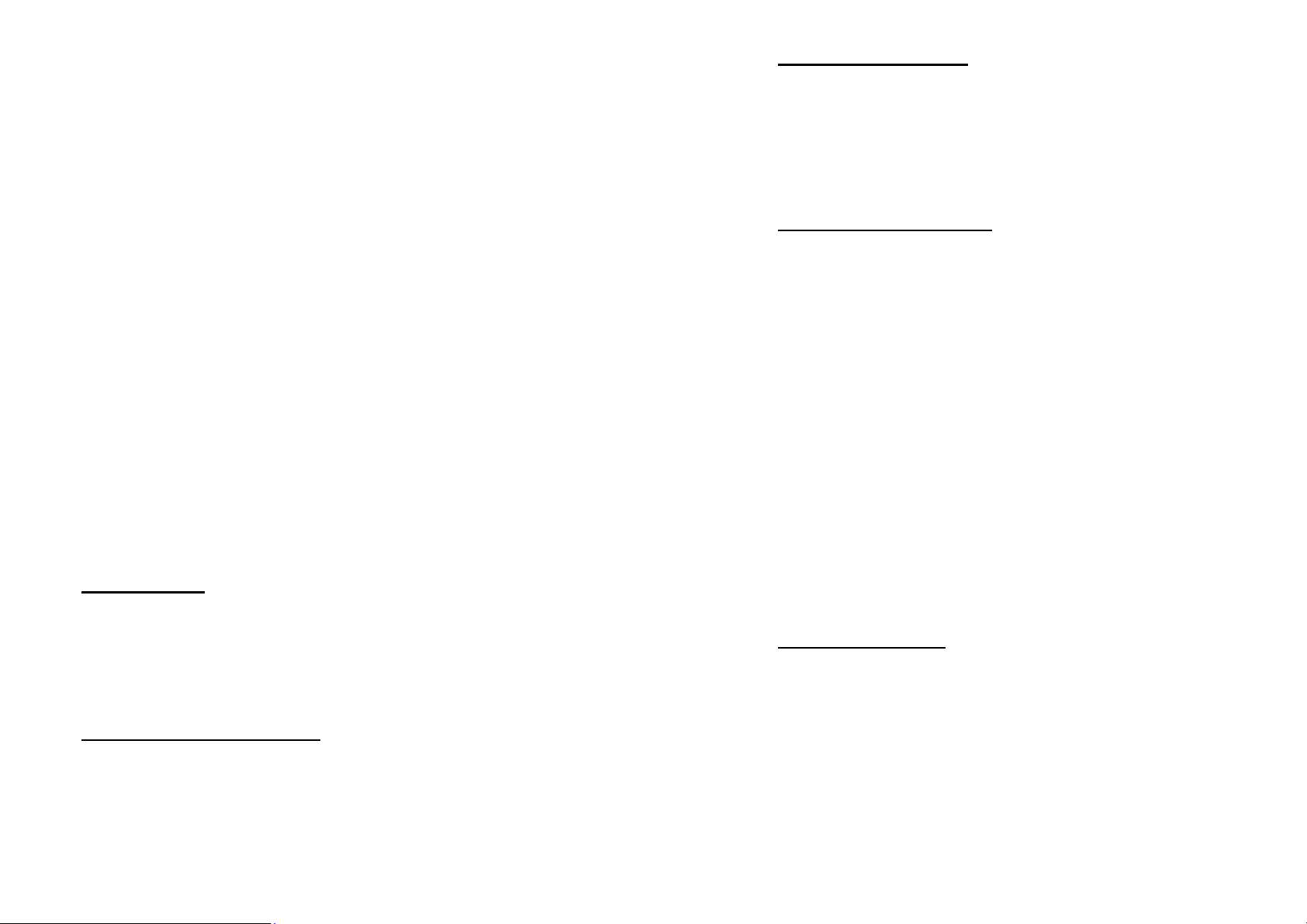
period ( Scanner Time-Out Duration ) is expired. Unlike the Auto Off mode, the scanner will continue to scan and the scanning period is re-counted each time there is a successful read.
• Alternate Mode: The scanner will start scanning once the switch is triggered. The scanner will continue scanning until the switch is triggered again. • Momentary Mode: The scanner will be scanning as long as the switch is depressed.• Repeat Mode: The scanner is always scanning as per Continuous Mode. But now the switch acts like a “re-transmit button”. If the switch is triggered within 1 second after a good read, the same data will be transmitted again without actually reading the barcode. This “re-transmit button” can be triggered as many times as user desired, as long as the time between each triggering does not exceed 1 second. This scan mode is most useful when the same barcode is to be read many times.
• Laser Mode: This is the scan mode most often used on laser scanners. The scanner will start scanning once the switch is pressed. The scanning continues until either a barcode is read, the switch is released or a preset scanning period ( Scanner Time-Out Duration ) is expired.
• Test Mode: The scanner is always scanning. The scanner will decode repeatedly even with the same barcode.
By default, the scan mode is Auto Off mode for scanners with trigger switch, and is Continuous mode for switch-less scanners.
2.4 Re-read DelayIf the scanner mode is set to Continuous, Auto Power Off , Alternate , or Momentary mode, the scanner will prevent accidentally reading the same
barcode twice by using a Re-read Delay (Blocking Time) . The barcode must be taken away from the scanning line longer than the Re-read Delay to allow second reading of the same barcode. The Re-read Delay can be set by the user.
2.5 Scanner Time-out DurationThis parameter is used to limit the maximum scanning period when the scan mode is either Auto Off Mode or Auto Power Off Mode . This time-out duration is specified in units of second. The default time-out duration is ten seconds.
2.6 Reading RedundancyThis parameter is used to specify the levels of reading (decoding) security. If No Redundancy is selected, only one successful decoding can make the reading valid. If Three Times Redundancy is selected, it will take 3 successful decodes to make the reading valid. It is obvious that the more redundancy the user selects, the higher the reading security and thus the slower the reading speed. The user must compromise between decoding security and decoding speed if the security feature is needed.
2.7 Supported SymbologiesMost of the popular barcode symbologies are supported. Each symbology can be individually enabled or disabled. The scanner will automatically discriminate and recognize all the symbologies that are enabled. The supported barcode symbologies are listed below.